Pre-requistes
To apply for access to Partner Portal, your organisation must be eligible for at least one of the applications in Partner Portal.
Access to Partner Portal is via the Relationship Authorisation Manager (RAM). RAM is an Australian Government authorisation service that allows you to access government online services on behalf of an organisation. Prior to applying for access to Partner Portal your organisation must have done the following in RAM:
- linked your organisation
- authorised the employees you wish to access government online services on your organisation's behalf
- set your employees level of access to 'Full' for the QLD Digital Identity login under Queensland Government.
Note that only individuals with a RAM role of Principal Authority or Authorised Administrator can apply on behalf of an organisation for access to Partner Portal.
Step 1
Go to www.portal.desbt.qld.gov.au and click Sign in.
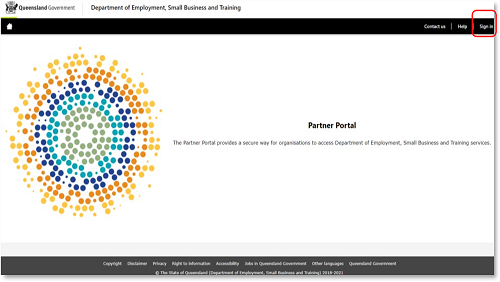
Step 2
Continue with your Digital ID.
Step 3
You'll be redirected to the Relationship Authorisation Manager (RAM).
Step 4
If you have permissions in RAM for only one organisation, you won't see this screen. It only appears if you have permissions for multiple organisations. Select the organisation that you wish to apply for a Partner Portal account and click Continue.
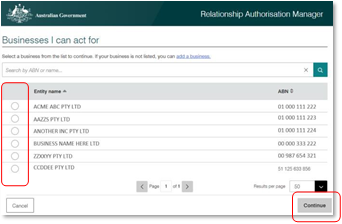
Step 5
The identity exchange will request you to consent to share your Digital ID details with the QLD Digital Identity login. Click Consent. If you'd prefer to avoid being asked to consent every time you log in, tick the Yes and don't ask me again box.
Step 6
You'll be redirected to QLD Digital Identity login where you'll be asked to consent to share your details. Ensure Always with DESBT Partner Portal Service box is ticked, then click Continue.
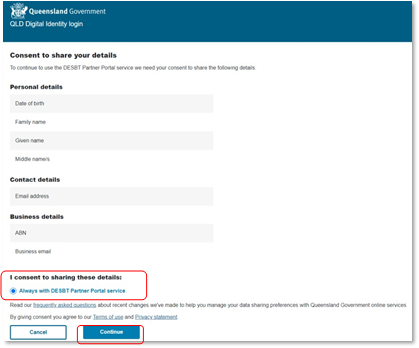
Step 7
You'll progress to the Partner Portal Register Organisation page:
- Your organisation's Legal Name and ABN are prefilled and non-editable. If your organisation has multiple business names, make a choice from the drop-down list.
- Select the organisation's role(s) (e.g. ACAP, RTO, school, etc)—you can select more than one if applicable.
- Click Save & Next.
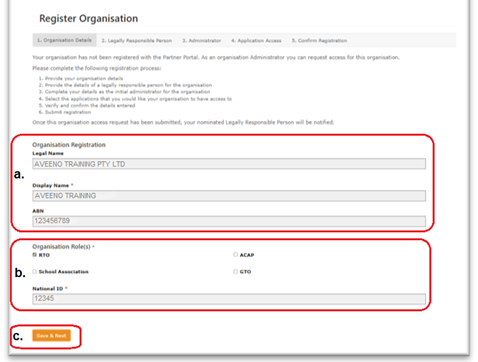
Step 8
Enter the details of a 'Legally Responsible Person' for your organisation who will be emailed the Partner Portal Access Deed for completing and signing. Click Save & Next.
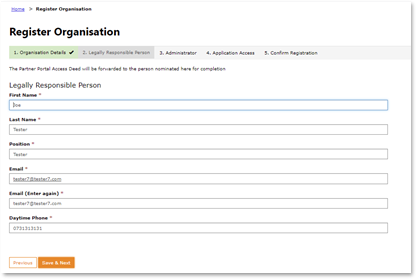
Step 9
Complete the following details as the initial Administrator for your organisation's Partner Portal account:
- first and last names are prefilled and non-editable
- position in your organisation
- email address provided must be a personally identifiable email address belonging your organisation's domain (e.g. @gmail, @live, @hotmail or shared or generic email addresses do not meet the criteria)
- contact number (could be work or mobile).
Click Save & Next.
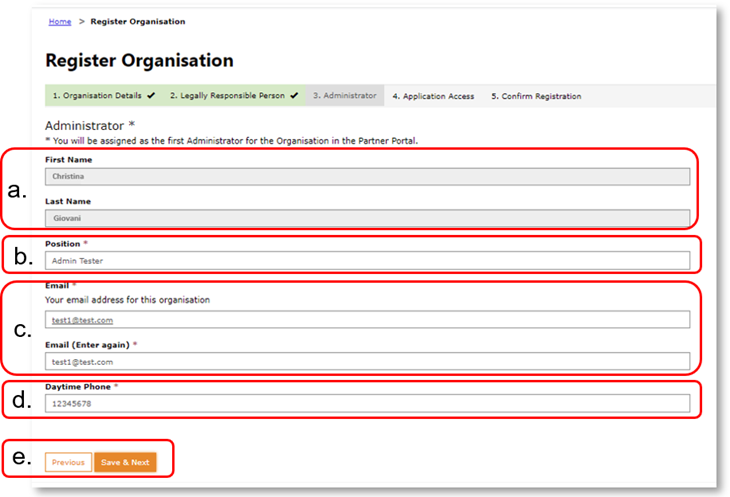
Step 10
Add the applications your organisation wishes to apply for access to:
- select the applications and click Add
- click Save & Next.
Note: Access to individual applications will only be considered where your organisation type is eligible.
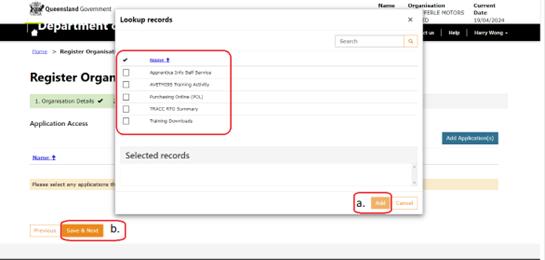
Step 11
Review the information you have provided. If you need to make corrections, click on Previous to move back through the application steps. Once you're satisfied the information is correct, tick the I confirm that the information provided in this application is accurate and complete box.
Click Submit Registration.
A confirmation message will appear advising your registration has been submitted.
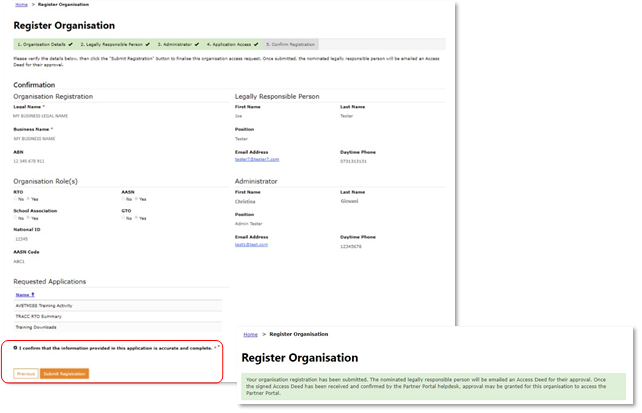
After registration submission
- The Legally Responsible Person nominated in the registration process will receive an email with the Partner Portal Access Deed.
- The Access Deed must be completed, signed and returned (in a non-editable PDF format) to PartnerPortal@desbt.qld.gov.au. Ensure that:
- the date entered at the top of the Access Deed reflects the signature date
- the correct ABN for your organisation is entered
- the legal name matches the entity name recorded in the Australian Business Register (where the entity name is a Trust, provide the full Trustee and Trust details as per the Deed of Trust)
- the nominated Legally Responsible Person is one of the signatories—if not one of the signatories, then confirm in the return email that the person who has signed the Access Deed is a legally responsible person able to sign on behalf of the organisation
- the correct signature block is completed and signed
- all 13 pages of the Access Deed are returned in a single non-editable PDF document.
We will review your organisation's registration on receipt of the signed Access Deed. Approval to specific applications will be determined in line with the eligibility criteria.
Once a decision has been made, your organisation will receive an email notification of the outcome.
Contacts
You must direct your enquiry to the correct agency. We cannot assist with Relationship Authorisation Manager (RAM) enquiries.
- RAM enquiries and issues – visit the RAM website or phone 1300 287 539.
- Partner Portal general enquiries – email PartnerPortal@desbt.qld.gov.au or phone (07) 3025 6692.
- Purchasing Online (POL) enquiries – email purchasingonline@desbt.qld.gov.au.
